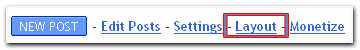Integrate Google Buzz Button in Blogger with some simple hacks is very easy now. After introducing Google Buzz in global market now buzz have started to dominate the micro blogging arena and every blogger wants to Add Google Buzz Button in Blogger Blogs, With this service users can now share the stuffs with each other. Google have not provided any script for adding a social bookmarking button for your blog. So if you want to Add the Google buzz Button in your Blogspot blogs then follow the steps given below here.
Integrate Google Buzz Button in Blogger with some simple hacks is very easy now. After introducing Google Buzz in global market now buzz have started to dominate the micro blogging arena and every blogger wants to Add Google Buzz Button in Blogger Blogs, With this service users can now share the stuffs with each other. Google have not provided any script for adding a social bookmarking button for your blog. So if you want to Add the Google buzz Button in your Blogspot blogs then follow the steps given below here.How to Add Google Buzz Button in Blogger:
Step 1: Login to Your Blogger Account.
Step 2: On Your Dashboard, Click on Layout (see below shown picture for further assistance)
Step 3:Now Click on HTML (see below shown picture for further assistance)
Step 4: Now Check the box of Expand Widget Templates (see below shown picture for assistance) Note: Before Applying Any Changes Please Download the Full Template for your Backup.
Step 5: Now you can add the Google Buzz Button either at the end of the each post or below the title of the each post.
Step 5.1: If you want to add the button at the end of each post then find this code in your template.
<data:post.body/>
Immediately After that Paste the code given below and Save your template and Done.
<div style='float:left;padding:2px;'><a expr:href='"http://www.google.com/reader/link?url=" + data:post.url + "&title=" + data:post.title' target='_blank' rel='nofollow' title='buzz this'><img alt='buzz this' border='0' src='https://blogger.googleusercontent.com/img/b/R29vZ2xl/AVvXsEhV5woYt7QL6Vb8NSk2fJQ9A5R2k36aj7LpP4s-MarI9neYNtieZH1_Iiyv9TCIdylsC7fNfOsVsHk3HoxjviUhyNkiico4Rlg1Xt-nUqbiMyEWK9ZIjkHsv1Nrk32cZJbZqf6m9Ux5O7_L/s400/Google+Buzz.png'/></a></div>
Step 5.2: If you want to add the button at the below the title of each post then find this code in your template.
<div class='post-body' entry-content'>
and immediately below it, paste the following code and Save your template and Done.
<div style='float:right;padding:2px;'><a expr:href='"http://www.google.com/reader/link?url=" + data:post.url + "&title=" + data:post.title' target='_blank' rel='nofollow' title='buzz this'><img alt='buzz this' border='0' src='https://blogger.googleusercontent.com/img/b/R29vZ2xl/AVvXsEhV5woYt7QL6Vb8NSk2fJQ9A5R2k36aj7LpP4s-MarI9neYNtieZH1_Iiyv9TCIdylsC7fNfOsVsHk3HoxjviUhyNkiico4Rlg1Xt-nUqbiMyEWK9ZIjkHsv1Nrk32cZJbZqf6m9Ux5O7_L/s400/Google+Buzz.png'/></a></div>
 You can change Google Buzz image and put your own customize image, however download some google buzz button images for your blog form here.
You can change Google Buzz image and put your own customize image, however download some google buzz button images for your blog form here.If you have any trouble while implementing the code then comment below. Have a happy Buzzing :-)